REGISTRATION
Call for EKC 2024 Registration
Please make a registration for EKC 2024.
Europe-Korea Conference on Science and technology (EKC) has been the premiere conference for Korean and European engineers and scientists to present their recent achievements. Drawing participants from Korea and Europe, EKC seeks to develop new relationships, exchange knowledge & ideas and discuss recent progress and future trends in Science and Technology. EKC provides numerous opportunities for attendees to develop friendship and exchange valuable knowledge and bright ideas. It is also an outstanding chance to meet and network with engineers and scientists from Korea and Europe.
The EKC 2024 registration is officially open. Please check the procedure below before making EKC 2024 registration.
Go to EKC 2024 RegistrationProcedure of EKC 2024 Registration
Please follow the procedure of EKC 2024 registration.
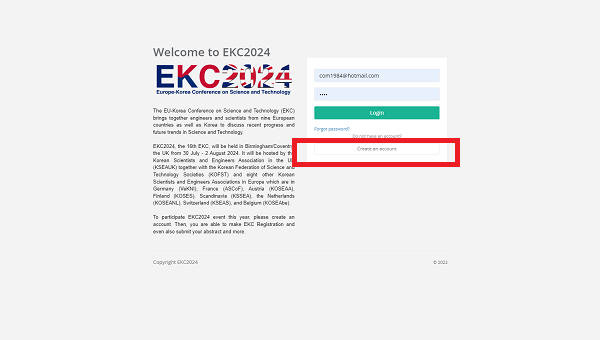
Step 1: Go to EKC 2024 registration & Create an account
- Go to EKC 2024 registration website and create an account. The link for EKC 2024 registration is above.
- If you have already got an account, please make a login with your account. Then, go to Step 3.
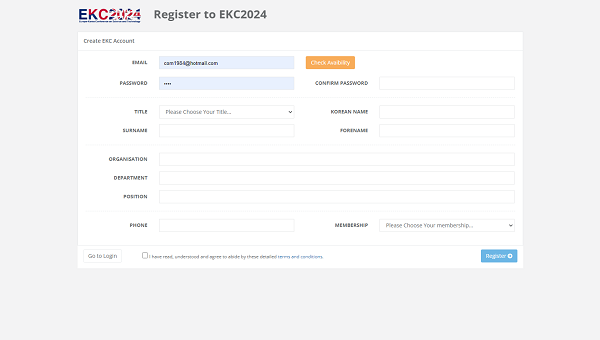
Step 2: Create an account
- Add your account information to create an account. You should fill the most inputs but some inputs are optional.
- Once you create an account, it will be automatically logged in.
- Please keep your password safely to make a login next time.
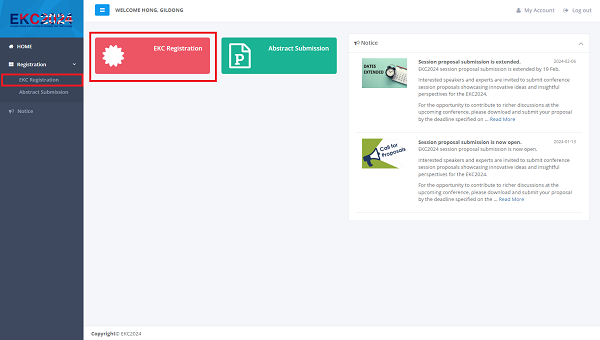
Step 3: Select EKC registration
- Please select the menu for EKC registration.
- There are two ways to go to make EKC registration, indicated by a red rectangle on the image.
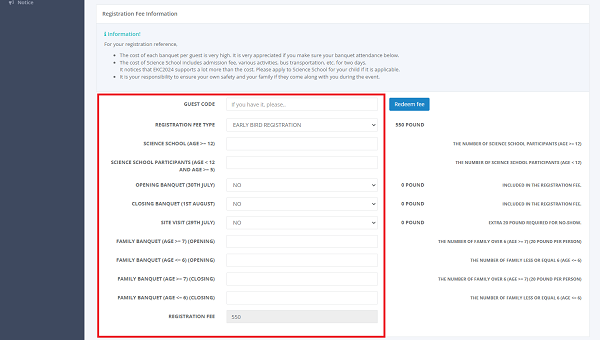
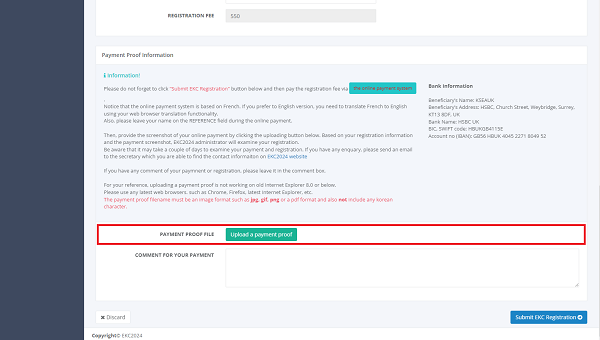
Step 4: Make EKC registration
- Make a registration by filling the form.
- You should select a right registration type. Based on your selection, the fee will be dispalyed.
- Please redeem your guest code if you have it.
- If you are a member of Europe associations, please pay the registration fee to local associations.
- If you are not a member of Europe associations,
- Pay the registration fee via the online paymen site appeared after making a registration
Make sure that the names on the EKC 2024 registraiton and the online paymnet must be the same to regonise your registration. - OR Transfer the registration fee via the given bank information
You can find the bank information on the EKC 2024 website or registration website. - Please do not forget to upload the proof of your payment after/during your registration.
- Pay the registration fee via the online paymen site appeared after making a registration
- If you have any comment of your paymnent or registration, please leave it to the comment box.
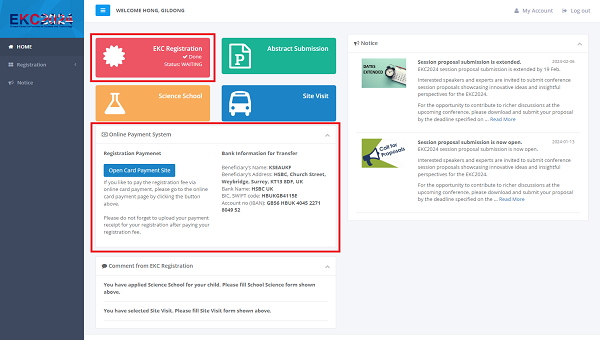
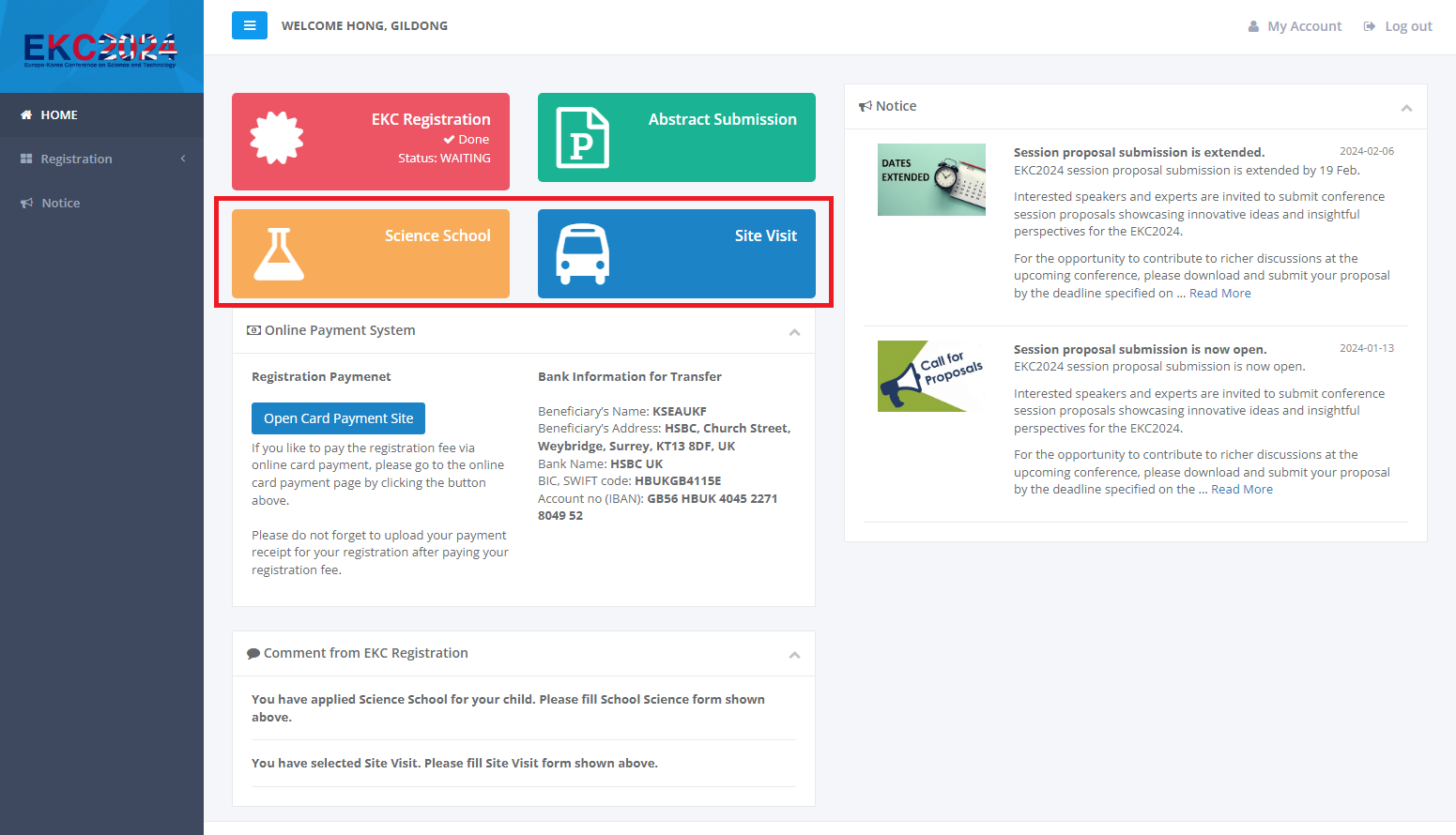
Step 5: Check registration status
- Please check your registration status.
- If you are a meber of Europe associations, the local association will examine your registration first based on your inputs. Then, EKC 2024 administrator will complete your registration finally.
- If you are not a meber of Europe associations, EKC 2024 administrator will examine and complete your registration based on your inputs and payment.
- If there is any comment on your registration from EKC 2024 administrator, you will see the comment when you make a login next time.
- If you apply Sciecne School for your child or Site Visit, please fill the Science School or Site Visit form appeared on the main. Without filling this form, your registration will not proceed.
You will have a notice email from EKC 2024, However, sometimes the email goes to a spam folder automatically.
Please check your spam folder in a case you do not have one.
Generally, it is recommended to check your registration status via the registration system.
